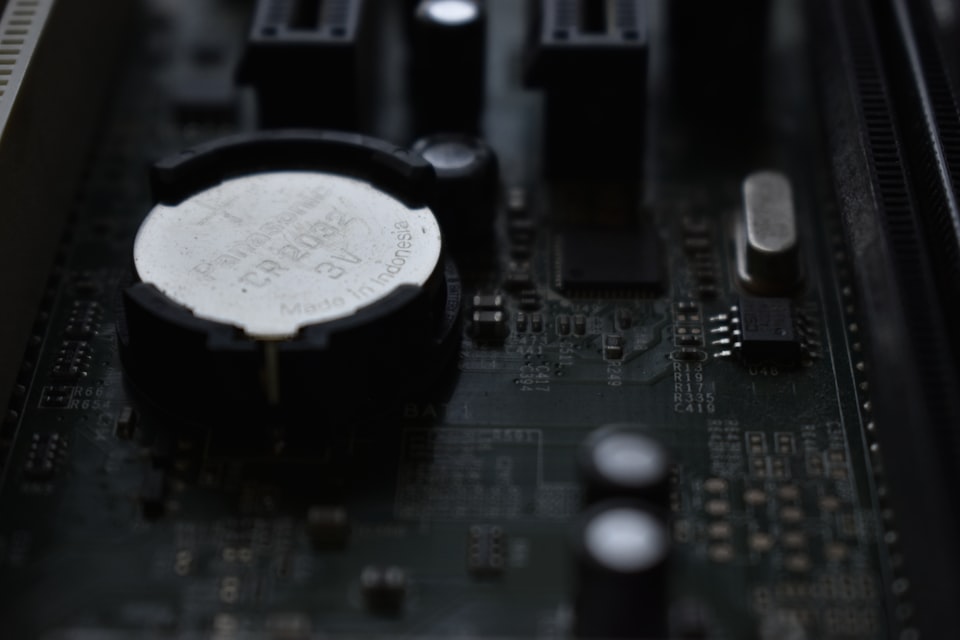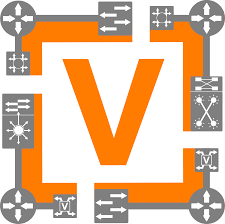How to fix problems installing Ceph on Proxmox
How to fix "no active subscription" error when installing Ceph on Proxmox.
Issue
Installing ceph does not work. Getting the following errors...
root@exis01:~# pveceph install
WARN: Enterprise repository selected, but no active subscription!
update available package list
E: Failed to fetch https://enterprise.proxmox.com/debian/ceph-quincy/dists/bookworm/InRelease 401 Unauthorized [IP: 144.217.225.162 443]
E: The repository 'https://enterprise.proxmox.com/debian/ceph-quincy bookworm InRelease' is not signed.
start installation
Reading package lists... Done
Building dependency tree... Done
Reading state information... Done
E: Unable to locate package ceph-volume
apt failed during ceph installation (25600)
Even if I edited /etc/apt/sources.list.d/ceph.list to use no-subscription repository pveceph install would update it to the enterprise repository and fail.
Cause
pveceph install defaults to enterprise repository.
Solution
Specify the no-subscription repository with the following command
pveceph install --repository no-subscription