Proxmox NoVNC failed to connect to server & failed to run vncproxy (SOLVED)

Ran into the issue where the Proxmox WebGUI console will not connect to a host. The strange thing was that it would work for some hosts but not others.
Reseach on the Internet suggested that the source of the issue could be:
- Web browser - cleared cache, tried multiple browsers.
- DNS - systems were not resolving correctly. Updated DNS servers and resolved DNS resolution issue.
Neither of this worked for us.
Found this article:
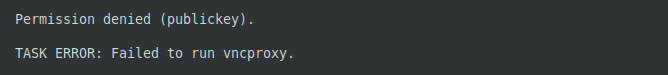
which suggested that the source of the issue was ssh authorized_keys was not properly linked to /etc/pve/priv.
Our file was linked properly and we discovered that there were multiple entries in the authorized_keys file for each host in the cluster. This was also the case for /etc/ssh/ssh_known_hosts.
We suspected that vncproxy was getting confused by the multiple entries.
We resolved the issue by:
- Logging into each host
- Clearing out the ssh_known_hosts file
- Manually ssh to the other hosts in the cluster
Fortunately for us our cluster is small, just three nodes. I think it could be a nightmare if you had a large cluster.